 Hi, I have updated the blog with one more alternative method & some troubleshooting steps, so if the Method to Install TKEXPLORER doesn't work for you scroll down for the alternative method.
Hi, I have updated the blog with one more alternative method & some troubleshooting steps, so if the Method to Install TKEXPLORER doesn't work for you scroll down for the alternative method.
On how to update the FIRMWARE of SAMSUNG STAR scroll down till the end of the this blog.
Also Samsung CORBY users, this method should work for you & enable you to Install Java Games on SAMSUNG CORBY!!
Hello to all the Frustrated users of "THE ALL NEW SAMSUNG STAR & STAR 3G". The reason you are on this page is because you were looking for a way out on HOW TO INSTALL Java Games / Applications on this awesome phone. I personally went through a HELL trying to figure that out. I tried all the possible ways Google results had to offer.Finally emailed Samsung support who told me to call their helpline I asked the female there how do i install Java on my phone, she replied "IT CANNOT BE DONE" as the phone did not support 3rd party softwares. I replied but the phone has Google maps, which is 3rd party so how can it not support 3rd party software. To this she did not have any reply & gave me a ref. no. & told me that someone from the tech department will call, which i got only for the person to tell me that for this problem i have to call their service center in Santacruz (Mumbai,India).
So i called a number which i got from someone & some guy named Mathew answers the phone. I told him my problem & he is like this cannot be done as the phone does not support 3rd party. If i wanted any other application/games i need to download it from Samsung's website which is paid. I said this doesn make sense, why am i suppose to pay when i get the stuff for free & wouldn't the stuff downloaded from Samsung's website be 3rd party? After a LOOONNNGGG argument with this dumb ass he finally said that he will try to figure out a way to install Java on this phone as he himself did not know how it was to be done.He noted down my number & said he will call me in 2 days time. But i was not satisfied with his assurance & being a IT person myself just couldn't give up. So i continued to figure out a way & luckily after 2 days of that phone call i did tumble upon a forum that had a solution for the same problem but for Samsung Eternity .
I tried it out & EUREKA it worked :) so finally the 3rd day I called the service center & spoke to Mathew & told him that he was suppose to call me, but he didn't. He said he was busy & din get time to do that, I said anyways I have found the way to INSTALL JAVA APPLICATIONS & GAMES ON STAR & Java Apps & Games are running absolutely fine on my phone. I said so just don't give the customers wrong info as 3rd party software don't work. They DO. He said he knows 3rd party software do work on such phone & he had a very good knowledge about it as HE HAD A iPHONE..(lolz)...
I just kept the phone down by saying,"No wonder you don't know anything about you own product."
Anyways that was my experience with the Samsung Customer Support. Now to get on with the cracking of Java in this phone :)
Before we start, I HAVE NOT INVENTED THIS METHOD,NOR DO I TAKE CREDIT FOR IT. I JUST TRIED OUT A METHOD MEANT FOR SOME OTHER PHONE & IT WORKED OUT FINE FOR ME,IF IN THE PROCESS YOU SCREW UP YOUR PHONE IT'S NOT MY RESPONSIBILITY.
Ok, lets start. We will require 3 things
- TKFileExplorer
- Jar creator (optional, required only if your Java file ".jar" does not have a .jad file.Download here)
- Java App/Game you want to install. :)
Step 1 -> Download and install TKFileExplorer from here Also if you haven't installed PC STUDIO or the USB driver, now will be a good time to do that.
Step 2 -> Open TKFileExplorer and go to Settings then choose COM. On Port,
click the drop down menu and choose the only port that is visible (something like port 5/port 6). In my case it was port 8. (IF COM PORT IS NOT PRESENT, TYPE IN MANUALLY.START FROM COM1,COM2.. so on)
NOTE* You must NOT be connected in PC Studio program.


 Now click on FILE and CONNECT or in the icon as shown below.
Now click on FILE and CONNECT or in the icon as shown below.

Step 3 -> On the bottom Left of TKFileExplorer, browse through these folders Exe -> Java -> Games.
Now that you are in Games, Create a folder on your machine with the name of the game & paste the .jar & .jad file in that folder.Now go back to TKFileExplorer & browse for that location where you have made the folder right click & Select Download.

Thats it you done for the TKFileExplorer part. Discconect your phone by clicking the icon or by File -> Disconnect.
Now open up your dial pad and enter the following, *#6984125*#.
Choose
INTERNALS and enter the following, *#9072641*#.
Now scroll down and choose
Storage Settings. Then Update Java DB, followed by update Apps database.
Now you are finished. Go to Menu - Applications -> Games & More. Your newly installed App should be visible!!! :)
Now That you have fixed your JAVA issue, lets jazz up the phone a little bit. Below are some wallpapers i created for my phone.You guys can download it if you like them.
I have made the wallpapers along with the menu image for it.There are some more which i'll upload shortly.








-----------------------------------------UPDATE-----------------------------------------------
Well many users told me that they were not able to see COM ports or TkExplorer crashed while they were using it, so if you are one of them this part is for you.
1st -> Reboot your phone.
2nd -> Uninstall pc studio & delete the .ini file created by TkExplorer,reboot your system & do a fresh install after reboot.
3rd -> Go to Menu ->Settings-> Phone Settings-> PC Connections & select ASK ON CONNECTION -> Save. Now when you connect you will be asked for which type of connection.Choose PC studio & MAKE SURE PC STUDIO APPLICATION IS NOT RUNNING.
4th -> Also I hope you guys are not trying to select multiple files/folder? Just make a folder of one game (should contain its .jar & .jad file) & download that file in the phone in the location I have mentioned ONE AT A TIME FOLDER BY FOLDER.
5th -> Also (I might be stupid to ask this :P ) But does your phone have enough free space, I mean not the addon memory card, the INTERNAL MEMORY.
6th -> Make sure your bluetooth is off or any other application for that matter
7th -> Download this USB modem driver (as last option, for people who still cant get the COM port)
http://www.samsung.com/us/support/download/supportDown.do?model_nm=SCH-I760&mType=SW&vType=L
------------------------------------ALTERNATE METHOD------------------------------------
If the above method didn't work for you then this is the alternate one I found on a forum, but you need to have GPRS activated in your phone for this to work.
Download via WAP LITE FTP
Go to m.getjar.com look for an option called Quick Download (at the end of the page). Enter 51799 as the code (thats the code for LITE FTP) -> Download.
Once downloaded connect your phone to PC using your USB cable. Now you can either choose PC studio option or you can choose Mass Storage option. Now once you have decided what option all you need to do is make a folder in your memory card of the games name & paste the .jar & .jad file of the game in memory card.
Now disconnect your phone & start LITE FTP . which should be installed in Menu->Application->Games & more ->Lite Ftp
Once LITE FTP is started go to your memory card & copy that game folder you just created & paste it in the 1st folder which is named "My Private My Photos My games......"
Now open up your dial pad and enter the following, *#6984125*#.
Choose
INTERNALS and enter the following, *#9072641*#.
Now scroll down and choose
Storage Settings. Then Update Java DB, followed by update Apps database.Update media database.Create AX Dat File
Now you are finished. Go to Menu - Applications -> Games & More. Your newly installed App should be visible!!! :)
To download Touch Screen Games click
hereTo Update the FIRMWARE of SAMSUNG STAR click
hereTo Install theme on this phone click
herePS: If you liked my blog & it has helped you in anyway kindly click on some of the sponser links :)
Also if you are leaving a comment i would request you to kindly leave it with your email address, so that I can reply to you on your mail id as I hardly get time to logon to the blog & reply.
Thanks.























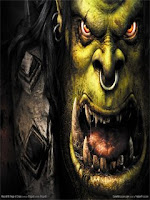







![[warcarft.jpg]](https://blogger.googleusercontent.com/img/b/R29vZ2xl/AVvXsEhNsYXWi34sUB58XvoLdb30aEAmUKqhVTd7JjU8RJxjdJs-FBBiwSENyAIDFtPO2YUxqk5TFgt7BGnxSauISdEYWePWXemksY96S7sDRxbAyYoSH95SN7AqgmU_Flu3rlH5_0b4ieFEYEU/s1600/warcarft.jpg)